Monitor Queue Live
Real-time Queue Status
Patients stay informed with live updates on their place in line and estimated wait times.
Volume Insights
Gain insights into patient volumes by appointment type for more efficient resource allocation.
HIPAA Compliance
Ensure patient data security and privacy with our fully HIPAA-compliant system.

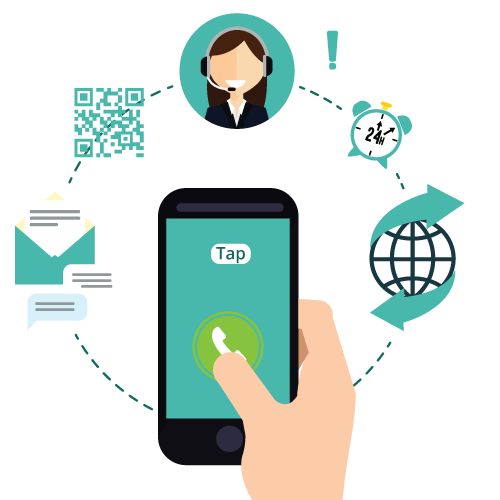
Call, click, scan, or tap!
Multiple channels for effortless appointment booking!
24/7 Virtual Receptionist
A dedicated number with a friendly virtual receptionist to handle scheduling 24/7.
Mobile App & Web App
Booking through our web app, mobile app, or even WhatsApp, with instant token generation
QR Code on Arrival
In-clinic check-in with on-site appointment booking and token generation via QR code scanning.
In-Clinic Kiosks
User-friendly kiosks placed within your clinic empower patients to book appointments independently.
Friendly Receptionists
Traditional booking through receptionists remains available for those who prefer a personal interaction
Never Miss Your Turn Real-Time Appointment Tracking
Track Your Token Anywhere
No more hovering by the reception desk. Use the VCDoctor QMS app to see your token number’s position in the queue – from anywhere!
Estimated Wait Times
Get a realistic idea of your wait time based on the number of patients ahead and average consultation duration.
Peace of Mind
Relax and utilize your waiting time productively, knowing exactly when you’ll be seen.

See It, Manage It, Fix It
Monitor
Stay ahead with live data on patient flow, doctor availability, and potential bottlenecks.
Identify
Pinpoint slowdowns, analyze appointment patterns, and adjust schedules or resources on the fly.
Update
Track performance metrics over time, identify areas for optimization, and refine your QMS.
A QMS that Fits Your Practice
- Integrates perfectly with your clinic’s layout, doctors, and patient flow.
- Appointments, records, and communication – all in one place
- Scales as your patient volume changes and your clinic expands.
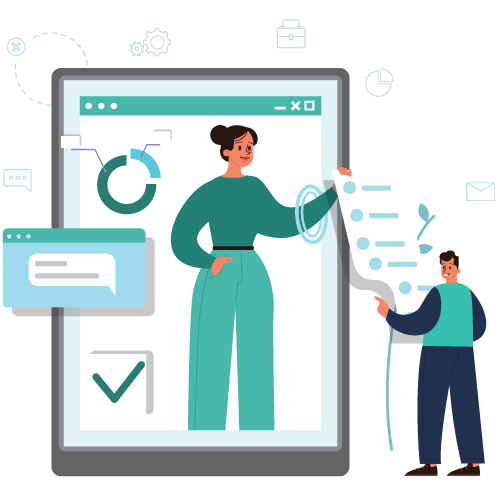
VCDoctor Smart Patient Queue Manaegent System FAQs
- Patient can schedule an appointment and enter the queue line directly from within tha app (a token number will be generated instantly)
- Patients can also book appointments via virtual receptionist, website, kiosk, or in-person. After selecting a date and time, they receive confirmation link via email or WhatsApp. On clicking the link, they are assigned a unique token ID for the virtual queue within the QMS app.
- Token Numbers Each patient receives a unique number upon joining the queue.
- Progress bar Patients can see their current number and position in line .
- Virtual waiting room Patients can see relative position and chat with staff.
- Estimated Wait Time Get an idea of how long they might wait.
- Real-time Updates As they move closer to their turn or if there are any delays.




